Opening a VMix preset
Instructions
Step 1: Click the “open” button in the top left menu.
Step 2: Select the “Outdoor” preset.
Step 3: Select “append” from the pop-up dialogue box.
More help
View the preset support page from VMix ⟶
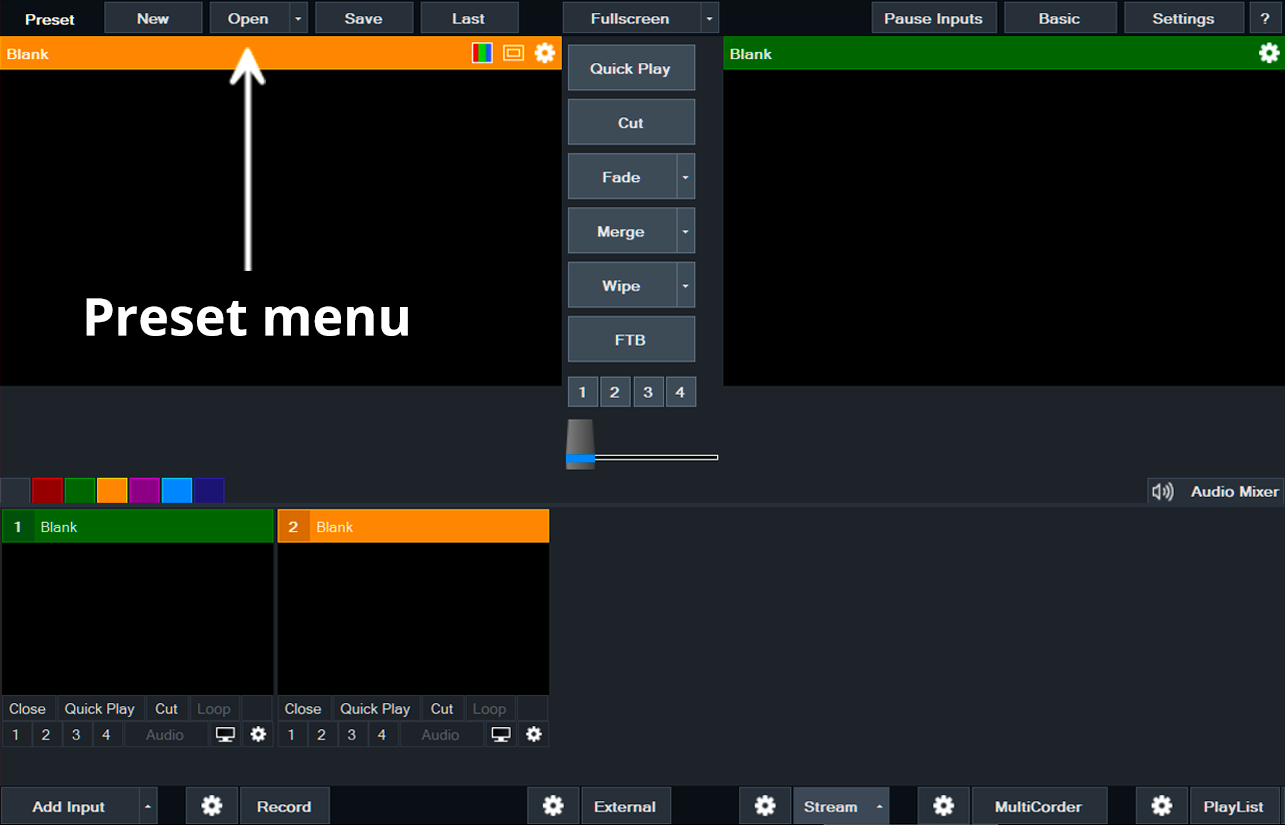
Instructions
Step 1: Click the “open” button in the top left menu.
Step 2: Select the “Outdoor” preset.
Step 3: Select “append” from the pop-up dialogue box.
More help
View the preset support page from VMix ⟶
Michael is a Minister of Word and Sacrament in the Presbyterian Church (U.S.A.) and the installed pastor of First Presbyterian Church of Newton. He holds Master of Divinity (M.Div.) and Master of Arts in Christian Education and Formation (M.A.C.E.F.) degrees from Princeton Theological Seminary.